I always get asked about my setup and the hardware/software I use on a regular basis.
I’ve been asked once or twice about my setup and the hardware/software I use on a regular basis. So by popular demand here’s list of the things I feel like help me get things done (and make solid Slack emojis ![]() ).
).
Hardware & Desk

Since quarantine began I’ve dropped ~$60 renting Trolls World Tour and leveled up my home “office” by adding a new desk to the mix — Lifetime Plastic Folding Table.
Envy me.
MacBook Pro
2.6 GHz 6-Core Intel Core i7, 32 GB 2400 MHz DDR4 MacBook Pro (15-inch, 2018)
ASUS Monitor
I use an ASUS VA32AQ 32″ display, but that’s only because starting with the 2018 MacBook models there’s no option to use a monitor that requires a mini DisplayPort to DVI Dual-Link cable.
To this day I much prefer my budget Yamakasi Catleap Q720 27″ IPS Monitor.
Other Stuff at My Desk
- Logitech MX Master Wireless Mouse
- Logitech G613 Wireless Mechanical Keyboard: My full-size Apple Keyboard w/ Numeric Pad died, and this is the keyboard I found in my closet.
- Sennheiser HD 4.40 Wireless Over-the-Ear Headphones
- Anker 5-in-1 USB C Adapter
- Pixel 3a XL
- Western Digital My Passport 512 GB SSD I manually backup my machine from time to time with this external SSD, but I use BackBlaze for automated backups.
Software
VSCode
launch.json / settings.json
- Font: FiraCode
- Theme: GitHub Theme
- Extensions:
- Auto Close Tag
- Auto Rename Tag
- Babel JavaScript
- Bracket Pair Colorizer 2
- colorize
- EditorConfig: Maintains consistent coding styles for multiple developers across various editors and IDEs.
- ESLint
- Flutter (
dart-code.flutter) - Dart (
dart-code.dart-code) - GitLens
- Import Cost
- Indent Rainbow
- Prettier
- Settings Sync
- vscode-styled-components
launch.json for Flutter projects
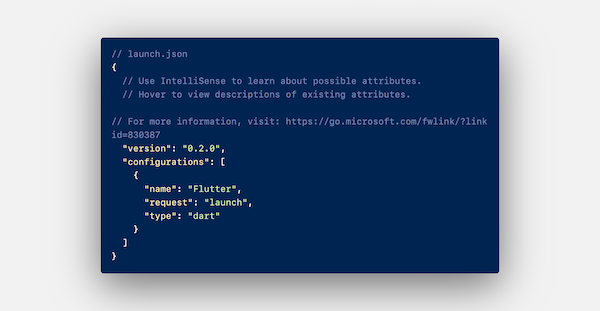
launch.json for React projects

settings.json
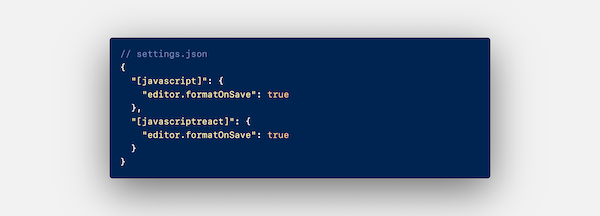
extensions.json for React / Ant Design projects

Android Studio
It’s a necessary evil.
Hyper.js + ZSH
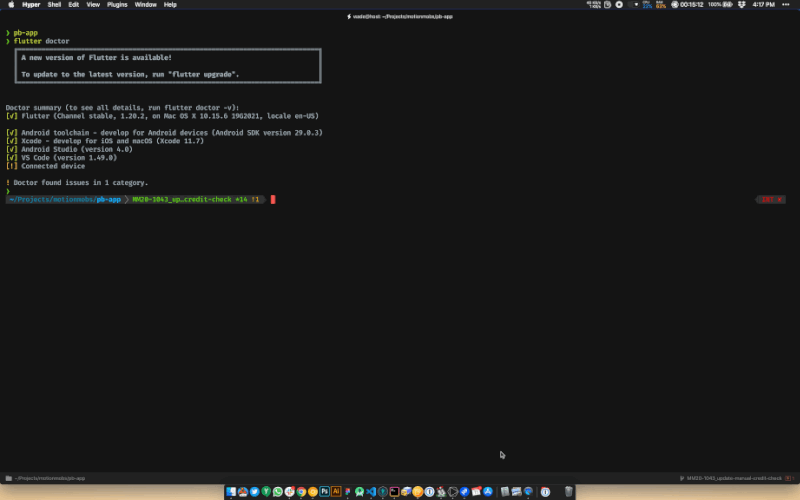
I switched from using iTerm2 to Hyper.js about the same time I dropped Sublime Text / Atom for VSCode.
- Oh My Zsh is an open source, community-driven framework for managing your ZSH configuration.
macOS Settings
I always change a handful of macOS defaults that Apple sets.
# Show Library folder
chflags nohidden ~/Library
# Show hidden files
defaults write com.apple.finder AppleShowAllFiles YES
# Set highlight color to green
defaults write NSGlobalDomain AppleHighlightColor -string "0.764700 0.976500 0.568600"
# Automatically quit printer app once the print jobs complete
defaults write com.apple.print.PrintingPrefs "Quit When Finished" -bool true
# Disable the “Are you sure you want to open this application?” dialog
defaults write com.apple.LaunchServices LSQuarantine -bool false
# Restart automatically if the computer freezes
sudo systemsetup -setrestartfreeze on
# Disable hibernation (speeds up entering sleep mode)
sudo pmset -a hibernatemode 0
# Disable the sudden motion sensor as it’s not useful for SSDs
sudo pmset -a sms 0
# Show path bar in Finder
defaults write com.apple.finder ShowPathbar -bool true
# Show status bar in Finder
defaults write com.apple.finder ShowStatusBar -bool true
# Display full POSIX path as Finder window title
defaults write com.apple.finder _FXShowPosixPathInTitle -bool true
# Disable the warning when changing a file extension
defaults write com.apple.finder FXEnableExtensionChangeWarning -bool false
# Use list view in all Finder windows by default
defaults write com.apple.finder FXPreferredViewStyle -string "Nlsv"
# Prevent left and right swipe through history in Chrome
defaults write com.google.Chrome AppleEnableSwipeNavigateWithScrolls -bool false
defaults write com.google.Chrome.canary AppleEnableSwipeNavigateWithScrolls -bool false
Alfred
One of my most used apps and one of the first app’s I install on a new machine. The added features (Clipboard History, Global Search, Custom Workflows) you get with the PowerPack upgrade is well worth the investment.
You can see a few workflow’s I’ve built over the years here.
Moom
A window manager for macOS which allows single keyboard shortcuts to arrange, move, and resize windows to predefined templates. Moom isn’t free, but there are some quality free alternatives out there: Rectangle, Spectacle
Finicky
Finicky is a macOS app that allows you to setup rules and conditions to tell links which browser they should open. This helps me stay organized and keep work-related items in one browser and everything else in another, different browser.
Here are some examples of how I use finicky:
Open links from certain apps in a specific browser
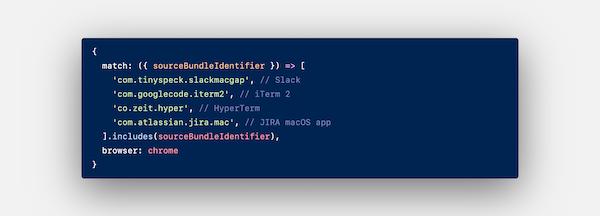
Strip tracking tags
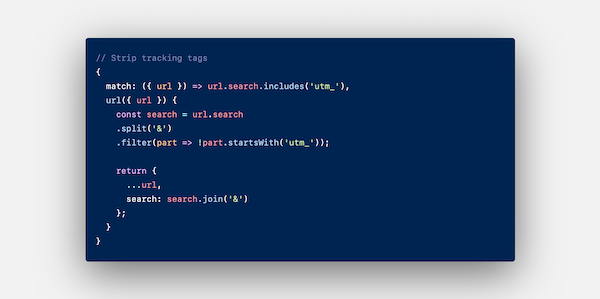
Redirect links to https
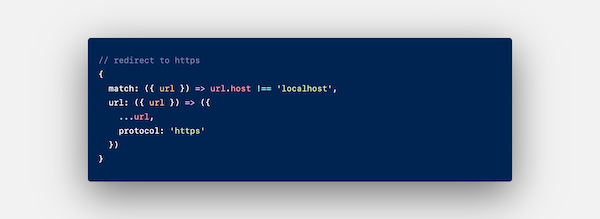
Open localhost in a specific browser
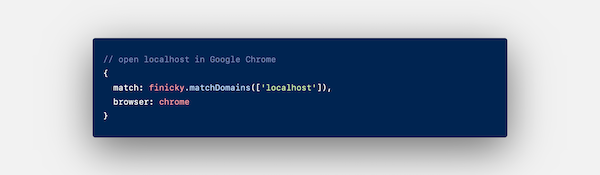
Dropbox
Nearly all of my non-dev project files are thrown into Dropbox. Personally, I prefer storing as little data as possible locally on my machine, it makes setting up new machines much quicker, and it’s accessible anywhere.
I also use Mackup to keep all of my app and game settings/configurations in sync. This makes setting up a new machine a breeze.
Here’s what my Mackup config looks like:

Other Apps I Use
- 1Password
- Amphetamine
- Bartender
- Daisy Disk
- f.lux
- GIF Brewery 3
- GitKraken
- Google Chrome Canary as a daily driver
- Google Chrome for work related items
- Hazel for automated file organization
- ImageOptim / SVGOMG for compressing and optimizing images.
- Postman for API testing and debugging.
- Sip a color picker for Mac
- TablePlus
- Xcode
Apps We Use @ MotionMobs
- Adobe Creative Cloud (Illustrator, Photoshop)
- G Suite (documents, calendar, email, and Meet)
- JIRA Cloud
- Keybase
- Timeular
Conclusion
So that’s my setup. If you’ve got any questions, or want more details about anything you can reach out to me on Twitter.
This post was inspired by uses.tech
